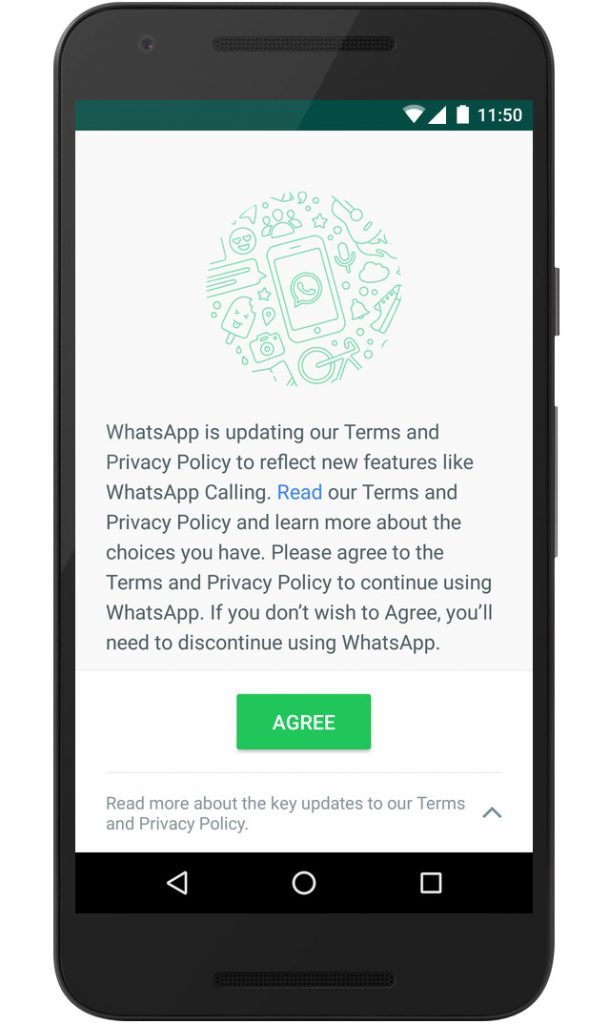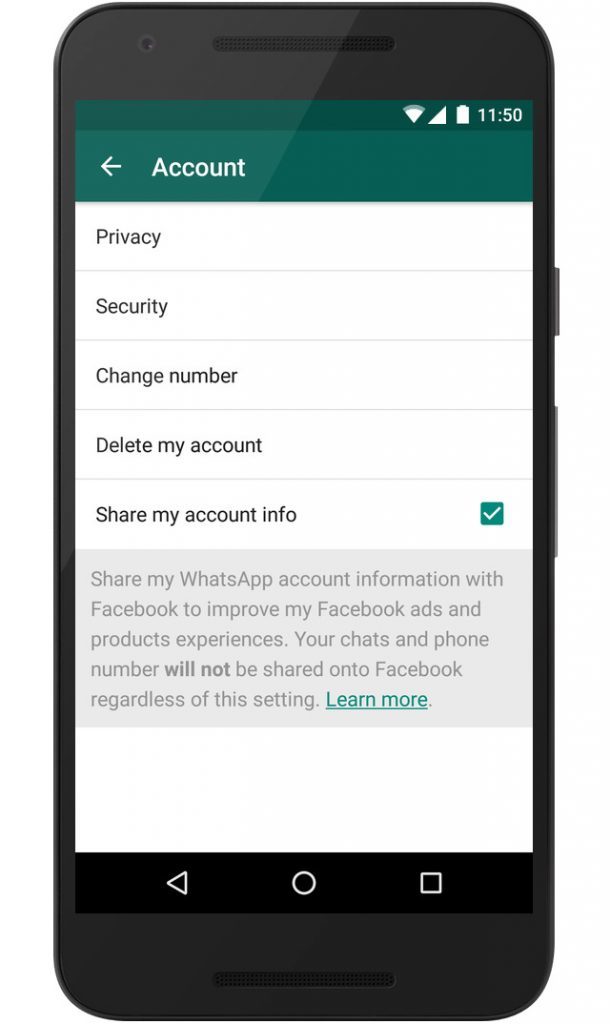USERS of the popular messaging service WhatsApp may soon start receiving adverts.
In a change to its privacy policy, the app will begin to share more data with parent company Facebook.
If you’re a WhatsApp user, your phone number will be shared with Facebook which, it’s claimed, will help offer “better friend suggestions and more relevant ads”.
Information about when you were last active on the service and what device you are using will also be shared.
WhatsApp is assuring users that, despite the move, the service will remain free from third-party banner adverts and spam.
“We won’t post or share your WhatsApp number with others, including on Facebook, and we still won’t sell, share, or give your phone number to advertisers,” the company said on their website.
Messages will also remain private and encrypted and no pictures or personal information will be shared with your Facebook friends.
What this means for users
- People that have your phone number may now see you appear in their list of suggested friends.
- It could also provide future customer service opportunities for business accounts – it would mean that a bank could notify you of a transaction or an airline could announce a flight delay via the app rather than a text message.
Opting out
Existing WhatsApp users can opt out of sharing their information with Facebook.
The app’s new privacy policy must be accepted by users before continuing to use the service.
Before pressing “Agree”, make sure to tap “Read” which will then give you the option to untick the sharing box.
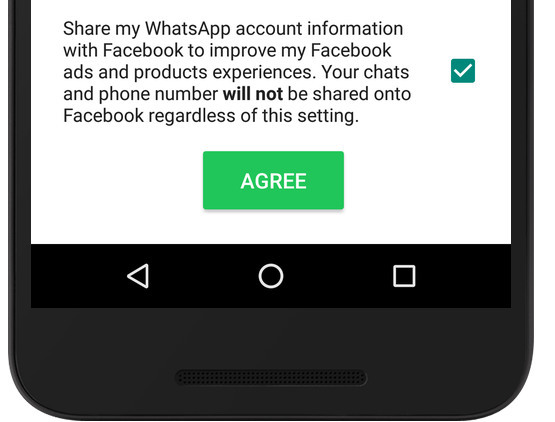
Once accepting you have 30 days to opt-out by going to Settings > Account and unticking the box.
READ MORE
Google, Facebook and Twitter ‘passing the buck’ over terror threat, says MPs
How to set privacy on Facebook- a guide on how to change your settings

Enjoy the convenience of having The Sunday Post delivered as a digital ePaper straight to your smartphone, tablet or computer.
Subscribe for only £5.49 a month and enjoy all the benefits of the printed paper as a digital replica.
Subscribe