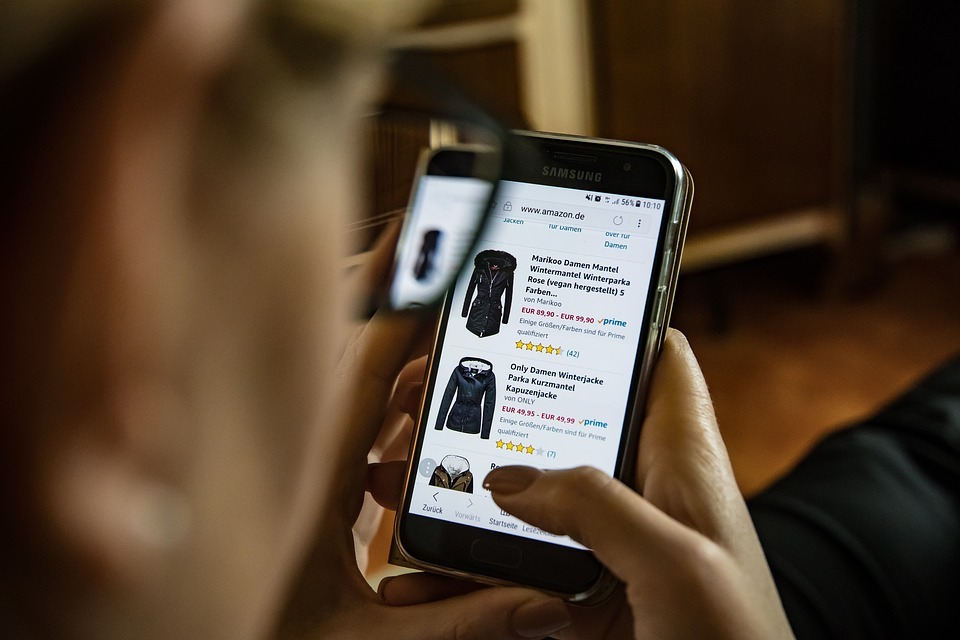FRIDAY 24th NOVEMBER is ‘Black Friday’, one of the busiest shopping days of the year.
If you’d like to get a head-start on your Christmas shopping, these tips from Boom25, could help you to get the best deals online.
Clear your cookies
This is crucial if you regularly shop online.
Brands often hike up prices the more times you frequent the site. Cookies are pieces of information that store the details of your web browsing, so deleting those effectively deletes your search, so you won’t get inflated prices.
To clear your cookies, go to your browser preferences or settings and click on ‘clear history and website data’.
Negotiate via online chat box
Retailers often offer a live chat service so customers can get immediate answers.
Live chatting to the company via the chat box can be key to bagging yourself a discount.
Bookmark your favourite brands
Ensure you bookmark your favourite brands, so you can easily revisit them. Boom25, provides a refund to every 25th shopper on their purchase no matter the value. Shop at over 500 of the UK’s favourite online retailers including Boohoo, Currys PC World, M&S and Argos.
There’s no risk and no extra cost, so you have nothing to lose. The key is remembering to login to Boom25 before you start your shopping.
Leave items in your shopping cart
When online window shopping, try leaving items you plan to buy in your shopping basket.
Retailers want to close a sale so will often monitor this, and occasionally they will get in touch to offer a discount.
Shop on the right day
Although the thought of spending a Sunday afternoon online shopping might sound tempting, most retailers launch discounts and special deals during the week.
Prices can be cheaper at the start of the week and tend to creep up over the weekend. Boom25 partners with its retailers to offer special promotional days. For example, rather than having the usual 1:25 chance of receiving a refund, the odds might be a lot better on certain days.
Sign up to email alerts
Get ready for your shopping spree by signing up to all of your favourite online shops.
You can then keep up to date on deals before the general public sees them. Some brands even give a discount for just signing up to the mailing list alone.
Take advantage of social media
Follow your favourite brands on Facebook and Twitter as quite regularly they will announce a sale before it hits the website, or even better, release an exclusive promotional code specific for that platform.
Also, try following bloggers for special offers, as they often find out before the general public.
For more information and T&Cs, visit www.boom25.com

Enjoy the convenience of having The Sunday Post delivered as a digital ePaper straight to your smartphone, tablet or computer.
Subscribe for only £5.49 a month and enjoy all the benefits of the printed paper as a digital replica.
Subscribe