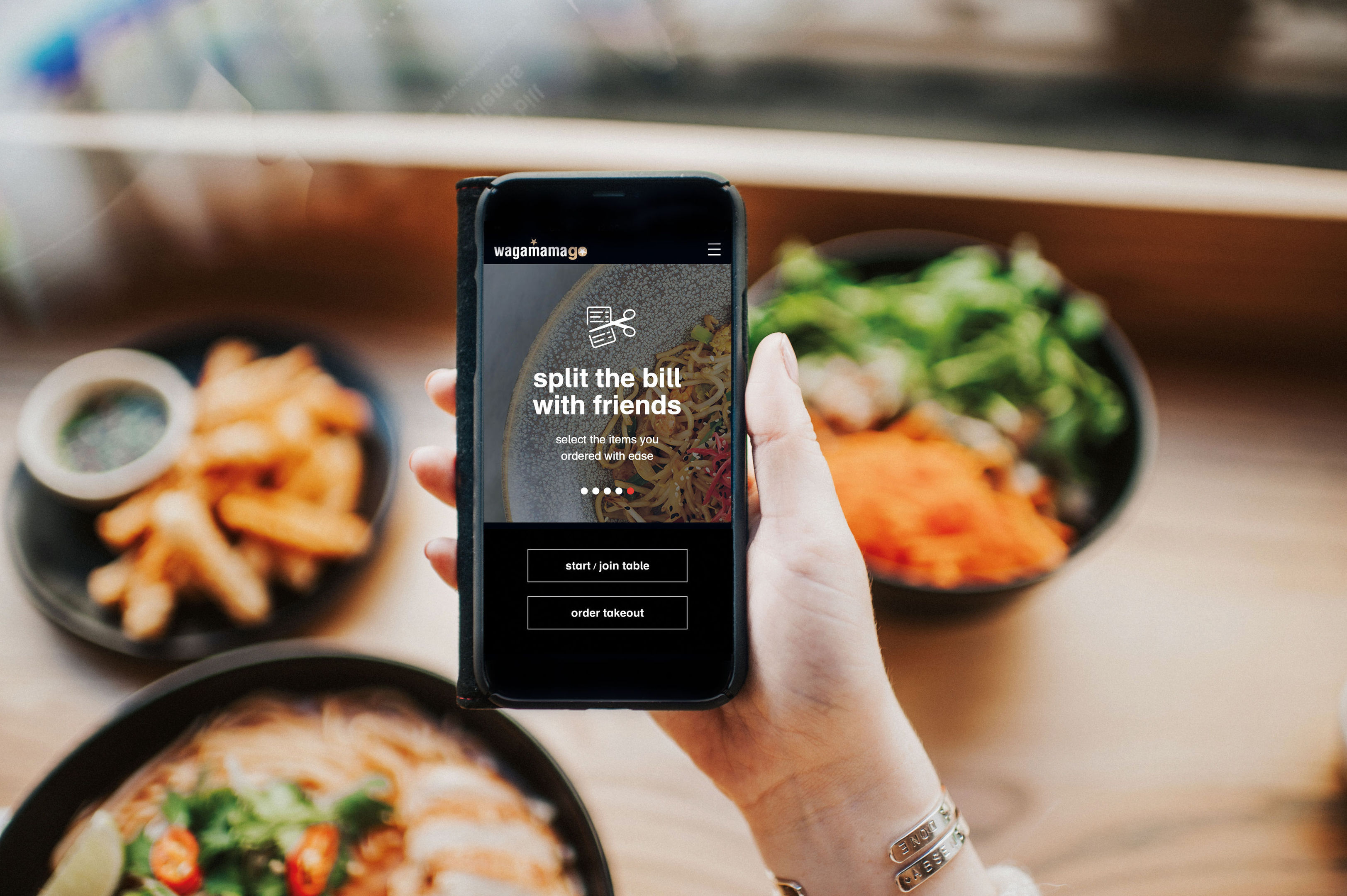
RESTAURANT chain Wagamama has launched a payment app allowing diners to order, eat and walk out without waiting for the bill.
The chain said the wagamamago app will save diners an average of 12 minutes at every meal by not having to wait for the bill to arrive and then go through the process of paying.
Diners open the app on entering the restaurant, which supplies a four digit code to be given to the waiter to pair with the till.
The technology, run by Mastercard, stores card details and takes payment automatically, with the receipt emailed to the bill-payer.
Wagamama customer director Emma Woods said: “We wanted to bring truly frictionless payment to restaurants as we know waiting for the bill is frustrating.
“No more waving your hand in the air, trying to catch the waiter’s eye, once you’re ready you just go, and customers are automatically charged with the receipt emailed directly.
“Customers are accustomed to one-click payments for online retailers and walk-out payments from Uber, but there hasn’t been an app offering all of these functions for restaurants, which is what we have now created.”
Wagamama chief information officer Richard Tallboy said he thought of the idea while at the chain’s busiest restaurant at Heathrow Terminal 5, where diners wanted to leave quickly after meals to get to the departure lounge in time.
He said: “We wanted to make the dining experience easier and still retain the interaction of the waiter because we didn’t want a restaurant full of people ordering food on their mobile devices and not enjoying the experience.
“Getting the bill is the last thing a customer experiences and it was important that this be quick and stress-free for our customers.”
The free app, available on iOS and Android, also allows customers to order more items from their phone, split the bill and pre-order takeaway.
Jennifer Macrae, vice president of product innovation at Mastercard, said: “We are bringing our digital ordering and payment technology – Qkr – into an app tailor-made for Wagamama’s loyal customers.
“We can adapt this technology to any kind of restaurant and Wagamama is the first to use it in this way, allowing customers to order from phones, and simply walk away.”

Enjoy the convenience of having The Sunday Post delivered as a digital ePaper straight to your smartphone, tablet or computer.
Subscribe for only £5.49 a month and enjoy all the benefits of the printed paper as a digital replica.
Subscribe