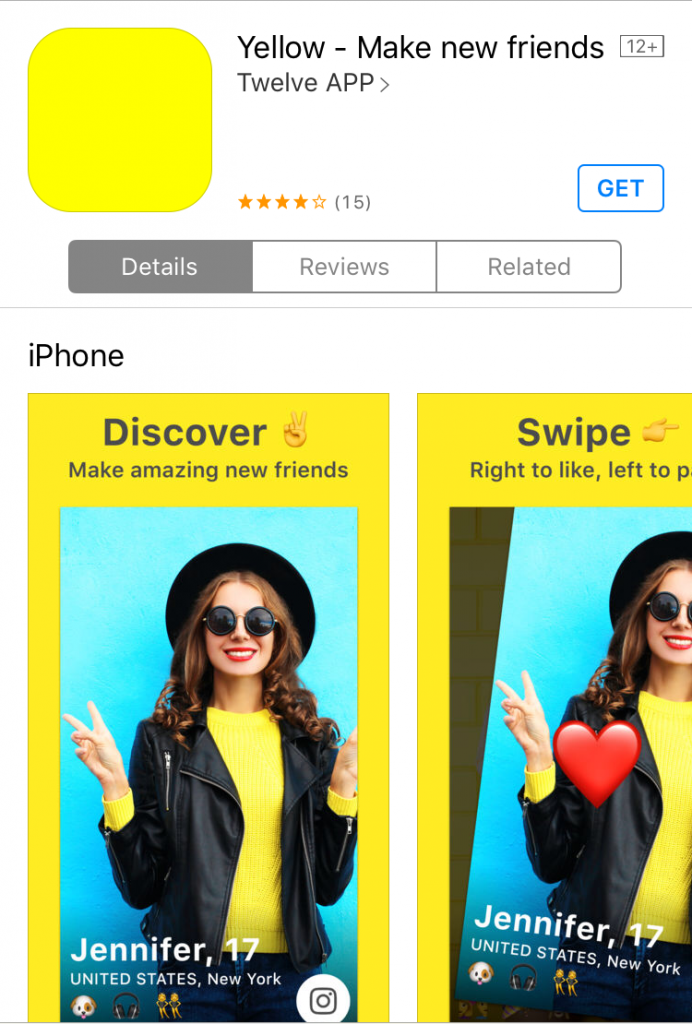POLICE in the North East of England have warned schools that an app dubbed Tinder for teens could be used by sex offenders to target children.
Yellow, which is available for free on the iPhone and Android all across the UK, describes itself as the “easy and free way to make new friends” and uses swipe controls identical to that of dating app Tinder.
Users can swipe right and left to match with others and then exchange messages and photos with them.
Northumbria Police have alerted local schools to concerns they have over child safety on the app – aimed at teenagers – as users do not have to verify their age before using the service, raising concerns it could be exploited by adults pretending to be children.
Castletown Primary School in Sunderland said in a message to parents: “We have been informed by Northumbria Police about an app called ‘Yellow’ which is available on both iPhone and Android. It is basically a dating app for children.
“If anyone knows of ‘Tinder’, it is essentially the same, allowing young people to find others nearby and send photos of themselves. It is very easy for adults to use the app, posing as a young person,” the school wrote on its Facebook page.

Yellow’s guidelines do not permit users under the age of 13 on the app, while it says those aged between 13 and 17 must have parental permission to create a profile.
Those who register as over the age of 18 are also blocked from contacting younger users, however the app does not verify ages upon sign-up, leading to fears that it could be exploited by those seeking to target children.
Following concerns raised by online safety groups after the app was launched last year, Yellow has updated its security settings so that users who attempt to change their date of birth after signing up now have to send proof of ID to the app in order to verify the change.

Profile pictures that do not contain faces are now also banned from the app.
Northumbria Police neighbourhood inspector Don Wade said: “The advice was given as part of an input by local neighbourhood officers who visited the school to speak to the school children about a range of issues including online safety.
“It was given as general information around the social media sites that exist and not in response to any particular concerns that have been raised.”
The National Society for the Prevention of Cruelty to Children (NSPCC) was among those who raised concerns about Yellow last year, and said the app’s set-up continues to be a concern.
“And Yellow’s settings that enable adults to view children, through a service blatantly aimed at flirting and relationships, also creates an opportunity for sexual predators to target young people. This needs to be urgently addressed.”

Enjoy the convenience of having The Sunday Post delivered as a digital ePaper straight to your smartphone, tablet or computer.
Subscribe for only £5.49 a month and enjoy all the benefits of the printed paper as a digital replica.
Subscribe